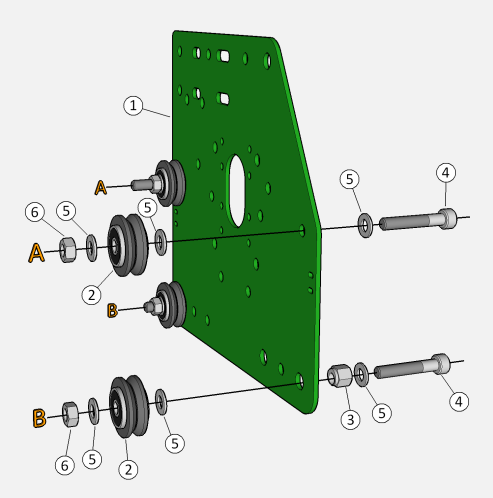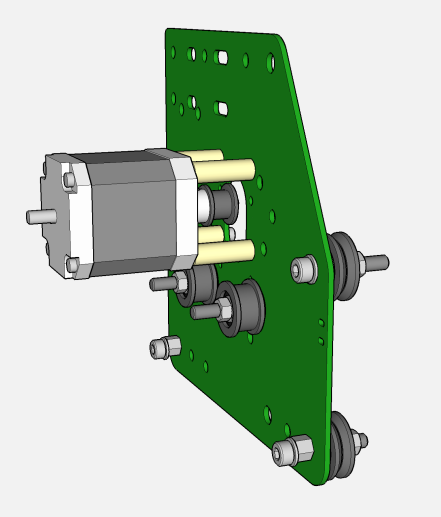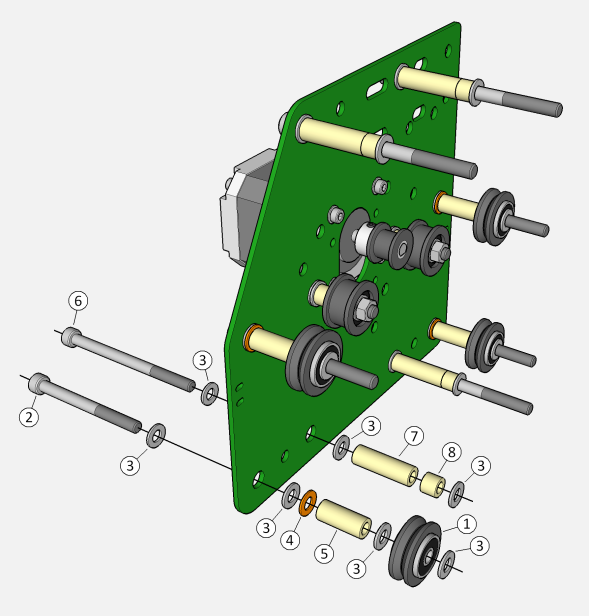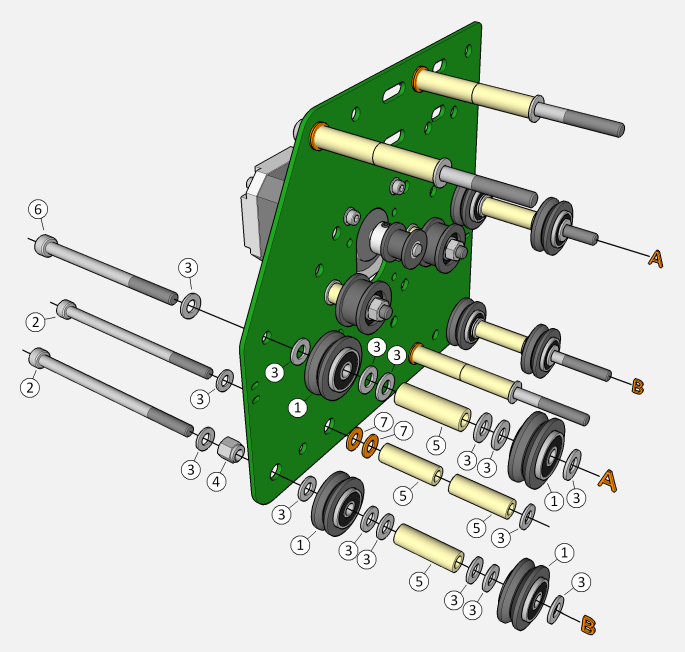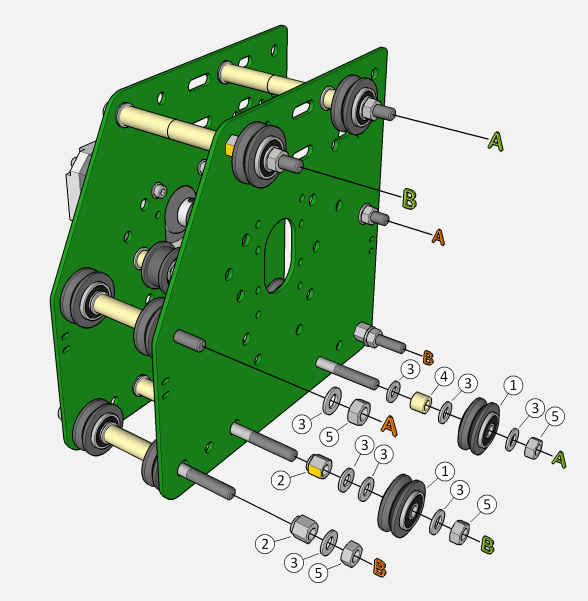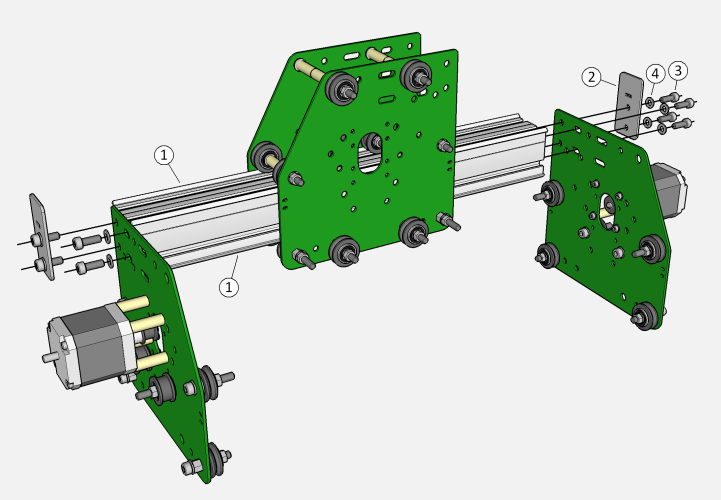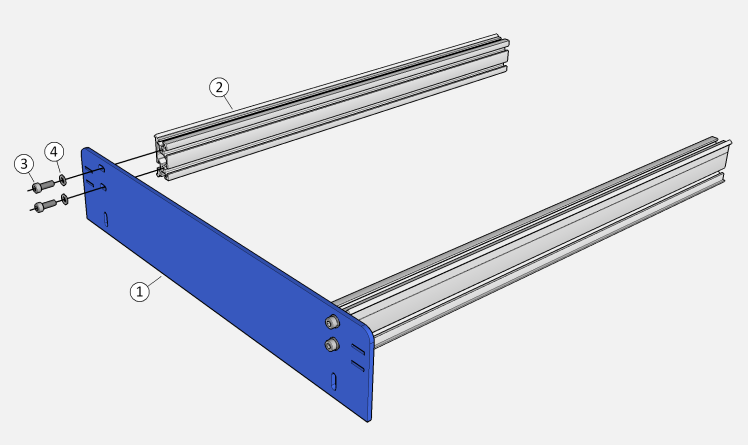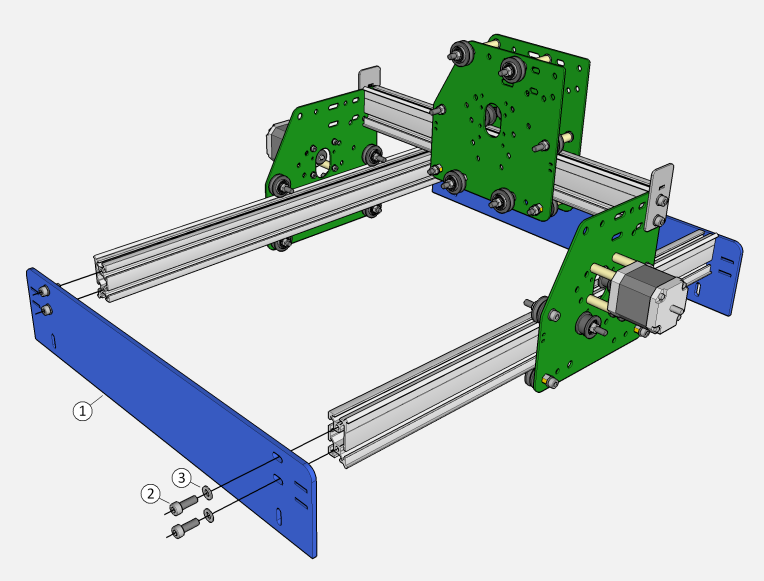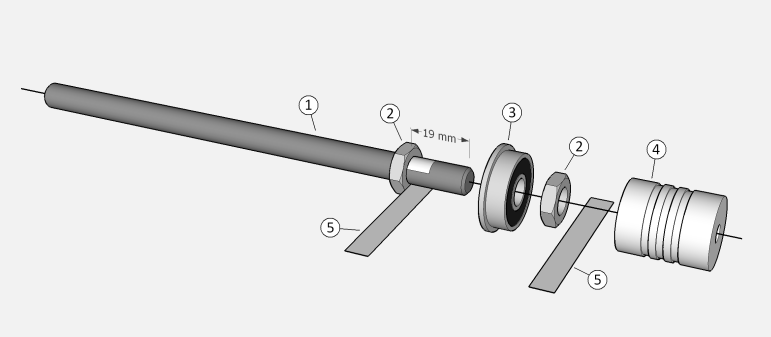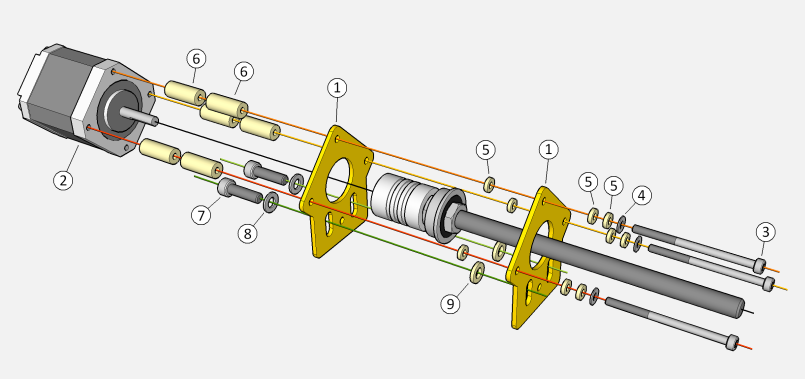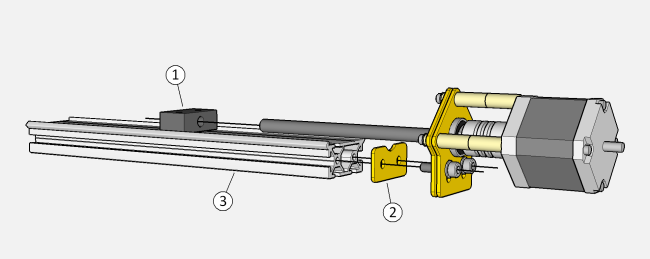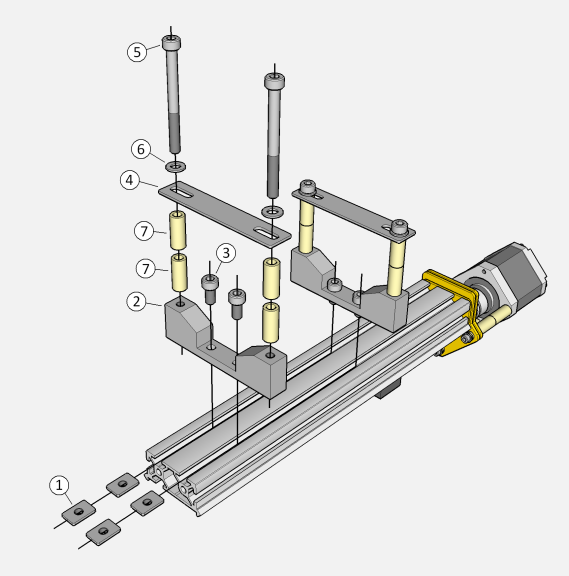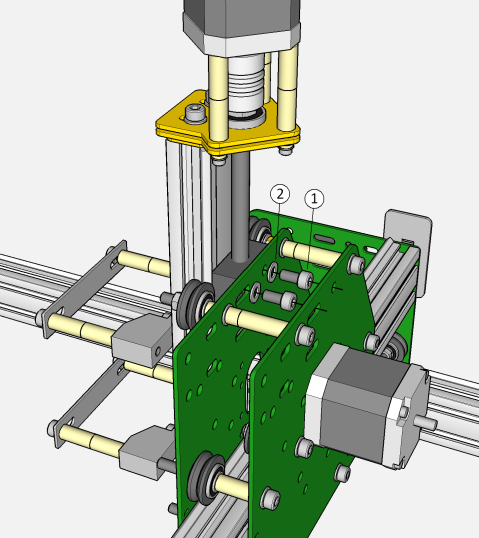Difference between revisions of "EShapeoko 1.0 and 1.1 Assembly Instructions"
m |
|||
| (37 intermediate revisions by the same user not shown) | |||
| Line 1: | Line 1: | ||
| + | <div class="noautonum">__TOC__</div> | ||
| + | |||
== Step 0: Prep work == | == Step 0: Prep work == | ||
| − | * | + | * If necessary, deburr the ends of the MakerSlide, especially the Vs. The Vs should have no protrusions, because they can damage the wheels. 200 to 400 grit sandpaper for metal works fine; a small, fine metal file may help too. |
* Tap all the end holes in the MakerSlide M5×0.8mm (standard M5 thread), except the Z rail, which needs only one end tapped. Brush chips away and wipe the rail clean, to prevent damage to the V-wheels. | * Tap all the end holes in the MakerSlide M5×0.8mm (standard M5 thread), except the Z rail, which needs only one end tapped. Brush chips away and wipe the rail clean, to prevent damage to the V-wheels. | ||
| − | * Tap the | + | * Tap the small holes in the belt tensioners, also M5×0.8mm. |
* Mark the side nearest the hole in the eccentric spacers by colouring it with a Sharpie or with a tiny dab of paint. The wheel will be offset in the marked direction. | * Mark the side nearest the hole in the eccentric spacers by colouring it with a Sharpie or with a tiny dab of paint. The wheel will be offset in the marked direction. | ||
| + | * If you have the old, mild steel spindle mounts: clean, then either paint or grease the spindle mounts (EM-LTM). It's not urgent, and they are easy to remove and reinstall once the machine is assembled, but they will rust eventually, so they need to be protected. If you have the new, aluminium ones, they're good as they are. | ||
During the build, pay attention to the washers: follow the instructions exactly. | During the build, pay attention to the washers: follow the instructions exactly. | ||
| Line 10: | Line 13: | ||
== Step 1: Assemble the V-wheels == | == Step 1: Assemble the V-wheels == | ||
| − | + | {{Dual-bearing V-wheel Assembly}} | |
| − | |||
| − | { | ||
| − | |||
| − | |||
| − | |||
| − | |||
| − | |||
| − | |||
| − | |||
| − | |||
| − | |||
| − | |||
| − | |||
| − | |||
| − | |||
| − | |||
| − | |||
| − | |||
| − | |||
| − | |||
| − | |||
| − | |||
| − | |||
| − | |||
| − | |||
| − | |||
| − | |||
| − | |||
| − | |||
| − | |||
| − | |||
| − | |||
| − | |||
| − | |||
| − | Repeat 16 times (20 | + | Repeat 16 times (single-X) or 20 times (dual-X upgrade). |
== Step 2: Assemble the smooth idler wheels == | == Step 2: Assemble the smooth idler wheels == | ||
| − | + | {{Smooth Idler Wheel Assembly}} | |
| − | |||
| − | { | ||
| − | |||
| − | |||
| − | |||
| − | |||
| − | |||
| − | |||
| − | |||
| − | |||
| − | |||
| − | |||
| − | |||
| − | |||
| − | |||
| − | |||
| − | |||
| − | |||
| − | |||
| − | |||
| − | |||
| − | |||
| − | |||
| − | |||
| − | |||
| − | |||
| − | |||
| − | |||
| − | |||
| − | |||
| − | |||
| − | |||
| − | |||
| − | |||
| − | |||
| − | |||
| − | |||
== Step 3: Mount the V-wheels on the right Y plate == | == Step 3: Mount the V-wheels on the right Y plate == | ||
| Line 147: | Line 79: | ||
for experimentation. As a guide, it should be very difficult to hold a V-wheel fixed | for experimentation. As a guide, it should be very difficult to hold a V-wheel fixed | ||
with your fingers (to prevent it from turning) and slide the carriage on the rail. | with your fingers (to prevent it from turning) and slide the carriage on the rail. | ||
| + | If you did the V-wheels last (after step 4), you can leave the rail in. The rail | ||
| + | should have the only T-slot between the Vs at the bottom. | ||
== Step 4: Mount the motor and the idlers on the right Y plate == | == Step 4: Mount the motor and the idlers on the right Y plate == | ||
| Line 375: | Line 309: | ||
|- | |- | ||
|5 | |5 | ||
| − | |EM-D5- | + | |EM-D5-4a |
| − | |M5 6.35mm spacer | + | |M5 6.35mm spacer (thick) |
|2 | |2 | ||
|- | |- | ||
| Line 397: | Line 331: | ||
|EM-S3-6 | |EM-S3-6 | ||
|M3 6mm cap screw | |M3 6mm cap screw | ||
| − | | | + | |4 |
|- | |- | ||
|10 | |10 | ||
| Line 407: | Line 341: | ||
Please note that, on the bolts holding the idlers, there are two washers | Please note that, on the bolts holding the idlers, there are two washers | ||
between the plate and the nylon spacer. Align the pulley with the idlers | between the plate and the nylon spacer. Align the pulley with the idlers | ||
| − | now, or just loosely tighten it | + | now, or just loosely tighten it to the shaft of the motor and align it |
| + | once the belt is in place. | ||
== Step 7: Assemble the X carriage: X wheels == | == Step 7: Assemble the X carriage: X wheels == | ||
| + | |||
| + | === 7a. Single X rail === | ||
[[File:EShapeOko_assembly_step_07_X_carriage_2.png]] | [[File:EShapeOko_assembly_step_07_X_carriage_2.png]] | ||
| + | |||
| + | {| class="wikitable" | ||
| + | |- | ||
| + | !Item | ||
| + | !Part Number | ||
| + | !Part Description | ||
| + | !Count | ||
| + | |- | ||
| + | |1 | ||
| + | | | ||
| + | |Assembled V-wheel | ||
| + | |4 | ||
| + | |- | ||
| + | |2 | ||
| + | |EM-S5-55 | ||
| + | |M5 55mm cap screw | ||
| + | |4 | ||
| + | |- | ||
| + | |3 | ||
| + | |EM-W5 | ||
| + | |M5 washer (form A) | ||
| + | |28 | ||
| + | |- | ||
| + | |4 | ||
| + | |EM-W5B | ||
| + | |M5 washer (form B) | ||
| + | |4 | ||
| + | |- | ||
| + | |5 | ||
| + | |EM-D5-12a | ||
| + | |M5 19.05mm spacer (thick) | ||
| + | |4 | ||
| + | |- | ||
| + | |6 | ||
| + | |EM-S5-70 | ||
| + | |M5 70mm cap screw | ||
| + | |4 | ||
| + | |- | ||
| + | |7 | ||
| + | |EM-D5-16a | ||
| + | |M5 25.4mm spacer (thick) | ||
| + | |4 | ||
| + | |- | ||
| + | |8 | ||
| + | |EM-D5-04a | ||
| + | |M5 6.35mm spacer (thick) | ||
| + | |4 | ||
| + | |} | ||
| + | |||
| + | The next two steps are tricky, and an extra hand or two would help. | ||
| + | If you can clamp or prop the X motor plate vertically, you | ||
| + | can then do the bottom four bolts, add the second plate, add the parts | ||
| + | from step 8 on those bolts, and thread the nuts just enough for the | ||
| + | parts not to fall off the bolts. Then proceed with the middle bolts, | ||
| + | working between the two plates, and finish with the top bolts. | ||
| + | |||
| + | When the bolts are tightened, the nylon spacers compress somewhat. | ||
| + | While on paper the parts on the X wheel bolts and the Z wheel bolts | ||
| + | add to the same length, the Z wheel bolts (the longer ones) have more | ||
| + | nylon so they compress more. In the prototype, the difference is about | ||
| + | 0.2mm, which is the difference in thickness between a Form A and a | ||
| + | Form B M5 washer. To make the lengths roughly equal, one of the washers | ||
| + | on each of the X wheel bolts is the thinner Form B (the orange washer | ||
| + | in the drawing). If necessary, you can replace the washer next to it | ||
| + | with a Form B too. Conversely, you can install a Form A washer for the | ||
| + | orange washer; there are enough spare washers either way. | ||
| + | |||
| + | === 7b. Dual X rail === | ||
| + | |||
| + | [[File:EShapeOko_assembly_step_07_X_carriage_2_dual_X.png]] | ||
| + | |||
| + | {| class="wikitable" | ||
| + | |- | ||
| + | !Item | ||
| + | !Part Number | ||
| + | !Part Description | ||
| + | !Count | ||
| + | |- | ||
| + | |1 | ||
| + | | | ||
| + | |Assembled V-wheel | ||
| + | |8 | ||
| + | |- | ||
| + | |2 | ||
| + | |EM-S5-90 | ||
| + | |M5 90mm cap screw | ||
| + | |6 | ||
| + | |- | ||
| + | |3 | ||
| + | |EM-W5 | ||
| + | |M5 washer (form A) | ||
| + | |36 | ||
| + | |- | ||
| + | |4 | ||
| + | |EM-MES | ||
| + | |Eccentric spacer | ||
| + | |2 | ||
| + | |- | ||
| + | |5 | ||
| + | |EM-D5-16a | ||
| + | |M5 25.4mm spacer (thick) | ||
| + | |12 | ||
| + | |- | ||
| + | |6 | ||
| + | |EM-S5-70 | ||
| + | |M5 70mm cap screw | ||
| + | |2 | ||
| + | |- | ||
| + | |7 | ||
| + | |EM-W5B | ||
| + | |M5 washer (form B) | ||
| + | |8 | ||
| + | |} | ||
| + | |||
| + | If your machine has an X axis that's longer than 375 mm, please read | ||
| + | the [[EShapeoko 1.0 and 1.1 Dual-X Assembly Notes]] in conjunction with these | ||
| + | instructions. | ||
| + | |||
| + | The top X wheels (A) and bottom X wheels (B) are identical at this step, | ||
| + | except that the top ones get the shorter bolts, and the bottom ones get | ||
| + | eccentric spacers in addition to everything else. The four bolts without | ||
| + | wheels get the same parts on them at this step. The orange washers (7) | ||
| + | are the thinner Form B washers (W5B). | ||
| + | |||
| + | The combination of washers is calculated so that the parts on all eight | ||
| + | bolts total the same length, once the bolts are tightened (the nylon | ||
| + | spacers compress somewhat). If they are not the same length, there | ||
| + | are spare thin and thick washers that you can play with, to get them | ||
| + | reasonably equal. The distance between the two sets of X V-wheels is | ||
| + | calculated to allow a tiny amount of space between the two X rails, | ||
| + | which makes assembly and adjustment easier. If you prefer to bolt the | ||
| + | X rails together, you will have to experiment to find the right | ||
| + | combination of Form A and Form B washers between the V-wheels that | ||
| + | matches the distance between the Vs of the rails exactly, once tightened. | ||
| + | As a guide, a Form A washer is about 0.95mm thick, and a Form B washer | ||
| + | is 0.75mm thick (their nominal dimensions are 1mm and 0.8mm, respectively). | ||
| + | |||
| + | This is tricky to assemble, but if you clamp or prop the X motor plate | ||
| + | vertically, you can then do the bottom four bolts, add the second plate, | ||
| + | add the parts from step 8 on those bolts, and thread the nuts just enough | ||
| + | for the parts not to fall off the bolts. Then proceed with the middle bolts, | ||
| + | working between the two plates, and finish with the top bolts. | ||
== Step 8: Assemble the X carriage: Z wheels == | == Step 8: Assemble the X carriage: Z wheels == | ||
| + | |||
| + | === 8a. Singe X rail === | ||
[[File:EShapeOko_assembly_step_08_X_carriage_3.png]] | [[File:EShapeOko_assembly_step_08_X_carriage_3.png]] | ||
| + | |||
| + | {| class="wikitable" | ||
| + | |- | ||
| + | !Item | ||
| + | !Part Number | ||
| + | !Part Description | ||
| + | !Count | ||
| + | |- | ||
| + | |1 | ||
| + | | | ||
| + | |Assembled V-wheel | ||
| + | |4 | ||
| + | |- | ||
| + | |2 | ||
| + | |EM-MES | ||
| + | |Eccentric spacer | ||
| + | |4 | ||
| + | |- | ||
| + | |3 | ||
| + | |EM-W5 | ||
| + | |M5 washer (form A) | ||
| + | |16 | ||
| + | |- | ||
| + | |4 | ||
| + | |EM-D5-04a | ||
| + | |M5 6.35mm spacer (thick) | ||
| + | |2 | ||
| + | |- | ||
| + | |5 | ||
| + | |EM-N5 | ||
| + | |M5 hex nut | ||
| + | |8 | ||
| + | |} | ||
| + | |||
| + | There are two washers next to each other on top of the eccentric | ||
| + | spacer on the adjustable Z wheel (green B). This is to give the same | ||
| + | length as the washer + spacer + washer on the fixed wheel (green A). | ||
| + | |||
| + | Position the eccentric spacers for the largest distance to the opposite | ||
| + | wheel. | ||
| + | |||
| + | Once this carriage is assembled, insert the X and Z rails and adjust | ||
| + | the eccentric spacers and tighten all the bolts. The X rail should have | ||
| + | the only T-slot between the Vs at the bottom. Leave the X rail in and | ||
| + | proceed to the next step. | ||
| + | |||
| + | === 8b. Dual X rail === | ||
| + | |||
| + | [[File:EShapeOko_assembly_step_08_X_carriage_3_dual_X.png]] | ||
| + | |||
| + | Follow the instructions for the single X rail. | ||
| + | |||
| + | To summarize, here's what goes on each bolt. | ||
| + | ; Lower X wheels: (two of them, in the bottom corners, orange B in the drawing)<br />90mm screw • washer • eccentric spacer • rear plate • washer • V-wheel • washer • washer • nylon spacer • washer • washer • V-wheel • washer • front plate • eccentric spacer • washer • nut | ||
| + | ; Upper X wheels: (two of them, mid-height, orange A in the drawing)<br />70mm screw • washer • rear plate • washer • V-wheel • washer • washer • nylon spacer • washer • washer • V-wheel • washer • front plate • washer • nut | ||
| + | ; Right Z wheels: (two of them, top and bottom, green A in the drawing)<br />90mm screw • washer • rear plate • thin washer • thin washer • nylon spacer • nylon spacer • washer • front plate • washer • short nylon spacer • washer • V-wheel • washer • nut | ||
| + | ; Left Z wheels: (two of them, top and bottom, green B in the drawing)<br />90mm screw • washer • rear plate • thin washer • thin washer • nylon spacer • nylon spacer • washer • front plate • eccentric spacer • washer • washer • V-wheel • washer • nut | ||
== Step 9: Assemble the gantry == | == Step 9: Assemble the gantry == | ||
| − | [[File: | + | === 9a. Single X rail === |
| + | |||
| + | [[File:EShapeOko_assembly_step_09_gantry.png]] | ||
| + | |||
| + | {| class="wikitable" | ||
| + | |- | ||
| + | !Item | ||
| + | !Part Number | ||
| + | !Part Description | ||
| + | !Count | ||
| + | |- | ||
| + | |1 | ||
| + | |EM-R-375 | ||
| + | |375mm MakerSlide | ||
| + | |1 | ||
| + | |- | ||
| + | |2 | ||
| + | |EM-LBA | ||
| + | |Belt anchor | ||
| + | |2 | ||
| + | |- | ||
| + | |3 | ||
| + | |EM-S5-14 | ||
| + | |M5 14mm cap screw | ||
| + | |4 | ||
| + | |- | ||
| + | |4 | ||
| + | |EM-W5 | ||
| + | |M5 washer (form A) | ||
| + | |4 | ||
| + | |} | ||
| + | |||
| + | Attach the two Y carriages to the ends of the X rail. The rectangular hole | ||
| + | in the belt anchor, where the belt will go, is slightly offset. The anchors | ||
| + | should be installed so that it is offset toward the rear of the machine | ||
| + | (the side of the X motor). | ||
| + | |||
| + | Before tightening the bolts, use a set square to ensure that the X carriage | ||
| + | is vertical. Again, this is a step where an extra set of hands can help, | ||
| + | to hold the rail and the set square while you tighten the bolts. | ||
| + | |||
| + | === 9b. Dual X rail === | ||
| + | |||
| + | [[File:EShapeOko_assembly_step_09_gantry_dual_X.png]] | ||
| + | |||
| + | {| class="wikitable" | ||
| + | |- | ||
| + | !Item | ||
| + | !Part Number | ||
| + | !Part Description | ||
| + | !Count | ||
| + | |- | ||
| + | |1 | ||
| + | |EM-R-375 | ||
| + | |375mm MakerSlide | ||
| + | |2 | ||
| + | |- | ||
| + | |2 | ||
| + | |EM-LBA | ||
| + | |Belt anchor | ||
| + | |2 | ||
| + | |- | ||
| + | |3 | ||
| + | |EM-S5-14 | ||
| + | |M5 14mm cap screw | ||
| + | |8 | ||
| + | |- | ||
| + | |4 | ||
| + | |EM-W5 | ||
| + | |M5 washer (form A) | ||
| + | |8 | ||
| + | |} | ||
| + | |||
| + | Attach the two Y carriages to the ends of the two X rails. The belt anchor | ||
| + | goes on the screws of the rear X rail. The rectangular hole | ||
| + | in the belt anchor, where the belt will go, is slightly offset. The anchors | ||
| + | should be installed so that it is offset toward the rear of the machine. | ||
| + | |||
| + | Before tightening the bolts, use a set square to ensure that the X carriage | ||
| + | is vertical. Again, this is a step where an extra set of hands can help, | ||
| + | to hold the rail and the set square while you tighten the bolts. Tighten | ||
| + | the rear rail first, then slide the carriage all the way to one end and | ||
| + | tighten the screws on the front rail on that side. Slide the carriage to | ||
| + | the opposite end, and tighten those screws too. | ||
== Step 10: Assemble the frame: rear end plate == | == Step 10: Assemble the frame: rear end plate == | ||
[[File:EShapeOko assembly step 10 frame 1.png]] | [[File:EShapeOko assembly step 10 frame 1.png]] | ||
| + | |||
| + | {| class="wikitable" | ||
| + | |- | ||
| + | !Item | ||
| + | !Part Number | ||
| + | !Part Description | ||
| + | !Count | ||
| + | |- | ||
| + | |1 | ||
| + | |EM-LEP | ||
| + | |End plate | ||
| + | |1 | ||
| + | |- | ||
| + | |2 | ||
| + | |EM-R-495 | ||
| + | |495mm MakerSlide | ||
| + | |2 | ||
| + | |- | ||
| + | |3 | ||
| + | |EM-S5-14 | ||
| + | |M5 14mm cap screw | ||
| + | |4 | ||
| + | |- | ||
| + | |4 | ||
| + | |EM-W5 | ||
| + | |M5 washer (form A) | ||
| + | |4 | ||
| + | |} | ||
| + | |||
| + | The rail should sit as in the drawing, with the single T-slot between the | ||
| + | Vs at the bottom. Don't tighten the bolts all the way yet. | ||
== Step 11: Assemble the frame: front end plate == | == Step 11: Assemble the frame: front end plate == | ||
[[File:EShapeOko assembly step 11 frame 2.png]] | [[File:EShapeOko assembly step 11 frame 2.png]] | ||
| + | |||
| + | {| class="wikitable" | ||
| + | |- | ||
| + | !Item | ||
| + | !Part Number | ||
| + | !Part Description | ||
| + | !Count | ||
| + | |- | ||
| + | |1 | ||
| + | |EM-LEP | ||
| + | |End plate | ||
| + | |1 | ||
| + | |- | ||
| + | |2 | ||
| + | |EM-S5-14 | ||
| + | |M5 14mm cap screw | ||
| + | |4 | ||
| + | |- | ||
| + | |3 | ||
| + | |EM-W5 | ||
| + | |M5 washer (form A) | ||
| + | |4 | ||
| + | |} | ||
| + | |||
| + | Slide the gantry on (if not already there), then attach the front end plate. | ||
| + | Slide the gantry all the way to the front, position the end plate symmetrically, | ||
| + | and tighten the bolts. Move the gantry all the way to the back, position the | ||
| + | rear end plate, and tighten those bolts too. Check that the gantry slides | ||
| + | smoothly on the rails (it may bind if pushed only from one side, so use two | ||
| + | hands, or push in the middle). | ||
== Step 12: Assemble the Z leadscrew == | == Step 12: Assemble the Z leadscrew == | ||
[[File:EShapeOko assembly step 12 Z leadscrew.png]] | [[File:EShapeOko assembly step 12 Z leadscrew.png]] | ||
| + | |||
| + | {| class="wikitable" | ||
| + | |- | ||
| + | !Item | ||
| + | !Part Number | ||
| + | !Part Description | ||
| + | !Count | ||
| + | |- | ||
| + | |1 | ||
| + | |EM-S8-150R | ||
| + | |M8 150mm threaded rod | ||
| + | |1 | ||
| + | |- | ||
| + | |2 | ||
| + | |EM-N8T | ||
| + | |M8 hex nut, thin | ||
| + | |1 | ||
| + | |- | ||
| + | |3 | ||
| + | |EM-G8F | ||
| + | |7 × 22 × 8mm flanged bearing | ||
| + | |1 | ||
| + | |- | ||
| + | |4 | ||
| + | |EM-FC5-8 | ||
| + | |5mm to 8mm flexible coupler | ||
| + | |1 | ||
| + | |- | ||
| + | |5 | ||
| + | | | ||
| + | |Aluminium adhesive tape, about 7mm wide strip (optional) | ||
| + | |2 | ||
| + | |} | ||
| + | |||
| + | Examine the ends of the leadscrew and find the one with the better finish. | ||
| + | On the ''other'' end, thread a nut so that 18..20mm of rod sticks out. | ||
| + | Optionally, use aluminium adhesive tape or plumber's PTFE tape to match | ||
| + | the diameter of the rod to the inner diameter of the bearing. This step | ||
| + | may actually work better without the tape. Thread the bearing on, | ||
| + | followed by the second nut. Tighten the nuts and check that, when | ||
| + | holding the bearing and rotating the threaded rod, there is no wobble. | ||
| + | If there is, undo and redo the nut. You should get a good result in a | ||
| + | few attempts; spend a little time here, it's important. It may be worth | ||
| + | trying different orientations of the nuts: in the prototype, the | ||
| + | face with the text faces the bearing. Once you found a good position, | ||
| + | tighten the nuts firmly and re-check for wobble. | ||
| + | |||
| + | Optionally, wrap more tape on the end of the rod, to match its diameter | ||
| + | to the flexible coupler. Slide the flexible coupler on, all the way | ||
| + | against the nut but without forcing it, and tighten the cap screw that | ||
| + | squeezes the end of the rod, but not very tightly. Tighten the set | ||
| + | screw well. | ||
| + | |||
| + | If not using tape, tighten the cap screw on the coupler until it just | ||
| + | starts to squeeze the coupler. Then, tighten it half as much as it would go | ||
| + | (tighten it all the way, then back up half that). Tighten the set screw | ||
| + | firmly. This procedure is not essential, but it helps keep the threaded | ||
| + | rod centered in the coupler, even though it is slightly smaller than the | ||
| + | hole. Tightening just the set screw or just the cap screw would | ||
| + | push the rod to one side, but doing equal amounts of each should keep it | ||
| + | centered. | ||
| + | |||
| + | === Tr 8 × 2 Leadscrew === | ||
| + | |||
| + | The trapezoidal screw comes pre-assembled (glued to the bearing with | ||
| + | high-performance epoxy). The only assembly required is attaching the | ||
| + | flexible coupler at the short end. The Tr 8 × 2 screw is exactly | ||
| + | 8 mm outer diameter, so it fits the coupler better than the M8 threaded | ||
| + | rod. No tape is needed. | ||
== Step 13: Assemble the Z mounting plate == | == Step 13: Assemble the Z mounting plate == | ||
[[File:EShapeOko assembly step 13 Z motor.png]] | [[File:EShapeOko assembly step 13 Z motor.png]] | ||
| + | |||
| + | {| class="wikitable" | ||
| + | |- | ||
| + | !rowspan="2"|Item | ||
| + | !rowspan="2"|Part Number | ||
| + | !rowspan="2"|Part Description | ||
| + | !colspan="2"|Count (by kit version) | ||
| + | |- | ||
| + | !1.2.2<br />or earlier | ||
| + | !1.2.3<br />or later | ||
| + | |- | ||
| + | |1 | ||
| + | |EM-LZP | ||
| + | |Z motor mount plate | ||
| + | |2||2 | ||
| + | |- | ||
| + | |2 | ||
| + | | | ||
| + | |NEMA17 stepper motor | ||
| + | |1||1 | ||
| + | |- | ||
| + | |3 | ||
| + | |EM-S3-50 | ||
| + | |M3 50mm cap screw | ||
| + | |3||3 | ||
| + | |- | ||
| + | |4 | ||
| + | |EM-W3 | ||
| + | |M3 washer (form A) | ||
| + | |3||3 | ||
| + | |- | ||
| + | |5 | ||
| + | |EM-W3N | ||
| + | |M3 1.58mm washer | ||
| + | |9 | ||
| + | |3 | ||
| + | |- | ||
| + | |rowspan="2"|6 | ||
| + | |EM-D3-12 | ||
| + | |M3 19.05mm spacer | ||
| + | |6 | ||
| + | |— | ||
| + | |- | ||
| + | |EM-D3-13 | ||
| + | |M3 20.64mm spacer | ||
| + | |— | ||
| + | |6 | ||
| + | |- | ||
| + | |7 | ||
| + | |EM-S5-18 | ||
| + | |M5 18mm cap screw | ||
| + | |2||2 | ||
| + | |- | ||
| + | |8 | ||
| + | |EM-W5 | ||
| + | |M5 washer (form A) | ||
| + | |2||2 | ||
| + | |- | ||
| + | |9 | ||
| + | |EM-W5N | ||
| + | |M5 1.58mm washer | ||
| + | |2||2 | ||
| + | |} | ||
| + | |||
| + | Note that the image shows two nylon washers on each screw close to the screw | ||
| + | head. That is incorrect. In kits version 1.2.2 or earlier, the two nylon | ||
| + | washers should be right next to the motor. In version 1.2.3 or later, they | ||
| + | are not needed anymore, because the nylon spacers are slightly longer. | ||
| + | |||
| + | What follows is just one way to put this together with only one set of hands. | ||
| + | Place the bearing of the leadscrew assembly in one of the Z plates. Put one M3 | ||
| + | metal washer on each of the three long M3 screws. | ||
| + | Thread ''two'' of these three screws through the other Z plate, in holes next | ||
| + | to each other. Add a M3 nylon washer on each screw, then thread them through | ||
| + | the first Z plate. Holding the plates together, with a finger on each screw to | ||
| + | keep them from falling out, add two 19.05mm nylon spacers on each screw, and, | ||
| + | in version 1.2.2 or earlier, two M3 nylon washers. Insert | ||
| + | the motor shaft into the coupler and lay the assembly on the table, motor on its | ||
| + | side, screws horizontal, at the bottom. Twist the screws enough to grab. | ||
| + | Now add the third screw, making sure to add the nylon washer between the plates. | ||
| + | Thread two spacers on it (and, for 1.2.2 or earlier, two nylon washers) and twist | ||
| + | it into the motor. | ||
| + | |||
| + | From the side of the motor, insert the two M5 screws, carefully inserting the | ||
| + | washers between the two plates. Hold the M5 screws and tighten the M3 screws. | ||
| + | The bearing should now be held fast by the plates. The motor shaft must not | ||
| + | touch the end of the threaded rod inside the coupler. If it does, choose a motor | ||
| + | with a shorter shaft, or carefully cut off a little of the shaft (unfortunately, | ||
| + | longer M3 screws are hard to find and frightfully expensive). | ||
| + | |||
| + | Do not tighten the flexible coupler to the motor shaft yet. | ||
== Step 14: Attach the Z plate to the Z rail == | == Step 14: Attach the Z plate to the Z rail == | ||
[[File:EShapeOko assembly step 14 Z rail.png]] | [[File:EShapeOko assembly step 14 Z rail.png]] | ||
| + | |||
| + | {| class="wikitable" | ||
| + | |- | ||
| + | !Item | ||
| + | !Part Number | ||
| + | !Part Description | ||
| + | !Count | ||
| + | !Notes | ||
| + | |- | ||
| + | |1 | ||
| + | |EM-MLN | ||
| + | |Lead nut | ||
| + | |1 | ||
| + | | | ||
| + | |- | ||
| + | |2 | ||
| + | |EM-LZS | ||
| + | |Z rail shim | ||
| + | |1 | ||
| + | |Not needed for Tr 8 × 2 screw | ||
| + | |- | ||
| + | |3 | ||
| + | |EM-R-250 | ||
| + | |250mm MakerSlide | ||
| + | |1 | ||
| + | | | ||
| + | |} | ||
| + | |||
| + | Thread the lead nut on the threaded rod until you get about 2cm of rod sticking out. | ||
| + | |||
| + | Put the Z rail shim on the two M5 screws, notch toward the screw, and drive the screws | ||
| + | into the rail. Do not tighten too firmly: you will need to adjust the position of the | ||
| + | Z plate. | ||
| + | |||
| + | === Tr 8 × 2 Leadscrew === | ||
| + | |||
| + | The Z rail shim (2) is not needed for the trapezoidal screw, and one is | ||
| + | not supplied. The role of the shim is to help the lower nut on the M8 threaded rod | ||
| + | clear the top of the Z MakerSlide. It exists for convenience only: you | ||
| + | can notch the rail instead. | ||
== Step 15: Attach the spindle mounts == | == Step 15: Attach the spindle mounts == | ||
[[File:EShapeOko assembly step 15 spindle mounts.png]] | [[File:EShapeOko assembly step 15 spindle mounts.png]] | ||
| + | |||
| + | {| class="wikitable" | ||
| + | |- | ||
| + | !Item | ||
| + | !Part Number | ||
| + | !Part Description | ||
| + | !Count | ||
| + | |- | ||
| + | |1 | ||
| + | |EM-N5I | ||
| + | |M5 T-slot insertion nut | ||
| + | |4 | ||
| + | |- | ||
| + | |2 | ||
| + | |EM-LTM | ||
| + | |Spindle mount | ||
| + | |2 | ||
| + | |- | ||
| + | |3 | ||
| + | |EM-S5-10 | ||
| + | |M5 10mm cap screw | ||
| + | |4 | ||
| + | |- | ||
| + | |4 | ||
| + | |EM-LTS | ||
| + | |Spindle strap | ||
| + | |2 | ||
| + | |- | ||
| + | |5 | ||
| + | |EM-S5-55 | ||
| + | |M5 55mm cap screw | ||
| + | |4 | ||
| + | |- | ||
| + | |6 | ||
| + | |EM-W5 | ||
| + | |M5 washer (form A) | ||
| + | |4 | ||
| + | |- | ||
| + | |7 | ||
| + | |EM-D5-12 | ||
| + | |M5 19.05mm spacer | ||
| + | |8 | ||
| + | |} | ||
| + | |||
| + | You can do the spindle straps now, or later. If you do them later, thread the | ||
| + | insertion nuts on the screws just a little, insert them at the bottom of the | ||
| + | Z rail and slide them up in position. | ||
== Step 16: Install the Z axis == | == Step 16: Install the Z axis == | ||
[[File:EShapeOko assembly step 16 Z axis.png]] | [[File:EShapeOko assembly step 16 Z axis.png]] | ||
| + | |||
| + | {| class="wikitable" | ||
| + | |- | ||
| + | !Item | ||
| + | !Part Number | ||
| + | !Part Description | ||
| + | !Count | ||
| + | |- | ||
| + | |1 | ||
| + | |EM-S5-10 | ||
| + | |M5 10mm cap screw | ||
| + | |2 | ||
| + | |- | ||
| + | |2 | ||
| + | |EM-W5 | ||
| + | |M5 washer (form A) | ||
| + | |2 | ||
| + | |} | ||
| + | |||
| + | Carefully slide the Z rail into the Z wheels. Position it so that the lead nut | ||
| + | matches the holes at the top of the front X plate. Insert the screws and tighten | ||
| + | a little. Loosen the screws holding the Z plate to the head of the Z rail. | ||
| + | Twist the rod (or the flexible coupler) to get the Z axis almost all the way down. | ||
| + | Position the Z plate so that the rod is parallel to the Z rail. View the rod from | ||
| + | the side and use the Vs on the Z rail as a guide. Tighten the screws on the lead | ||
| + | nut and the Z plate. Check that the Z axis can move all the way down, and | ||
| + | if not, loosen the Z plate screws and the lead nut screws and adjust them. If the | ||
| + | hole in the nut is not exactly parallel to the faces, you may need to use little | ||
| + | pieces of paper or tape as packing between the lead nut and the plate to get the | ||
| + | rod exactly vertical. With the Z plate screws loosened and the lead nut tight, | ||
| + | the rod should be perfectly vertical. Once you get it vertical, tighten the Z plate | ||
| + | screws and you're done. | ||
| + | |||
| + | Tighten the flexible coupler on the motor shaft. | ||
== Step 17: Install the X belt == | == Step 17: Install the X belt == | ||
| + | |||
| + | TO DO: UPDATE TO COVER BELT CLAMPS instead of the obsolete zip tie method. | ||
| + | |||
| + | [[File:EShapeoko_1.2_NEMA17_X_axis_belt_config_A.png|frame|none|x350px|NEMA 17 with belt configuration A on X Axis]] | ||
| + | |||
| + | {| class="wikitable" | ||
| + | |- | ||
| + | !Item | ||
| + | !Part Number | ||
| + | !Part Description | ||
| + | !Count | ||
| + | |- | ||
| + | | | ||
| + | |EM-B-580 | ||
| + | |580mm 6.35mm MXL belt | ||
| + | |1 | ||
| + | |- | ||
| + | | | ||
| + | |EM-LBT | ||
| + | |Belt tensioner | ||
| + | |1 | ||
| + | |- | ||
| + | | | ||
| + | |EM-S5-14 | ||
| + | |M5 14mm cap screw | ||
| + | |1 | ||
| + | |- | ||
| + | | | ||
| + | | | ||
| + | |Zip ties | ||
| + | | | ||
| + | |} | ||
| + | |||
| + | Fold 20-25mm of belt over itself, toothed side in. Put a small cylindrical | ||
| + | object, or a zip tie, in the loop, and use at least two zip ties to tie the belt | ||
| + | loop around it. Thread the belt through a belt tensioner, teeth down, all the | ||
| + | way to the zip ties. The belt tensioner has a half-round cutout at the bottom, | ||
| + | which is slightly offset from | ||
| + | the rectangular hole for the belt. This cutout straddles the top M5 screw and | ||
| + | washer on the belt anchor. Depending on which side you want the belt tensioner, | ||
| + | match the orientation of the offset to that belt anchor. Thread the belt through | ||
| + | the belt anchor, and work it around the idlers and toothed pulley. Thread the end | ||
| + | of the belt through the opposite belt anchor, pull firmly tension it, and put at | ||
| + | least four zip ties on it, as close as possible to the belt anchor. Tighten the | ||
| + | zip ties firmly. Insert the screw into the belt tensioner and use it to lever | ||
| + | it away from the belt anchor and tension the belt. Don't overdo it. If the | ||
| + | belt is not tight even though the screw is almost all the way in, the zip ties | ||
| + | may be slipping. Undo the screw and add another zip tie between the tensioner | ||
| + | and the existing zip ties. | ||
== Step 18: Install the Y belts == | == Step 18: Install the Y belts == | ||
| + | |||
| + | TO DO: UPDATE TO COVER BELT CLAMPS instead of the obsolete zip tie method. | ||
| + | |||
| + | [[File:EShapeoko_1.2_NEMA17_Y_axis_belt_config_B.png|frame|none|x300px|NEMA 17 with belt configuration B on Y axis (showing the right Y carriage)]] | ||
| + | |||
| + | {| class="wikitable" | ||
| + | |- | ||
| + | !Item | ||
| + | !Part Number | ||
| + | !Part Description | ||
| + | !Count | ||
| + | |- | ||
| + | | | ||
| + | |EM-B-700 | ||
| + | |700mm 6.35mm MXL belt | ||
| + | |2 | ||
| + | |- | ||
| + | | | ||
| + | |EM-LBT | ||
| + | |Belt tensioner | ||
| + | |2 | ||
| + | |- | ||
| + | | | ||
| + | |EM-S5-14 | ||
| + | |M5 14mm cap screw | ||
| + | |2 | ||
| + | |- | ||
| + | | | ||
| + | | | ||
| + | |Zip ties | ||
| + | | | ||
| + | |} | ||
| + | |||
| + | Follow the same procedure as above, using the top slot in the end plate instead | ||
| + | of the belt anchor. It does not matter which direction the cutout in the belt | ||
| + | tensioner is facing, or whether the belt tensioner is the right way up or | ||
| + | upside down. The belt slots are wider to allow the same range of adjustment as | ||
| + | the oval holes for the screws attaching the end plates to the Y rails. Position | ||
| + | the belt so that, when viewed from above, it runs parallel to the rail. | ||
| + | |||
| + | == Step 19: Mount a spindle, connect the electronics, and enjoy! == | ||
Latest revision as of 00:10, 21 October 2014
Step 0: Prep work
- If necessary, deburr the ends of the MakerSlide, especially the Vs. The Vs should have no protrusions, because they can damage the wheels. 200 to 400 grit sandpaper for metal works fine; a small, fine metal file may help too.
- Tap all the end holes in the MakerSlide M5×0.8mm (standard M5 thread), except the Z rail, which needs only one end tapped. Brush chips away and wipe the rail clean, to prevent damage to the V-wheels.
- Tap the small holes in the belt tensioners, also M5×0.8mm.
- Mark the side nearest the hole in the eccentric spacers by colouring it with a Sharpie or with a tiny dab of paint. The wheel will be offset in the marked direction.
- If you have the old, mild steel spindle mounts: clean, then either paint or grease the spindle mounts (EM-LTM). It's not urgent, and they are easy to remove and reinstall once the machine is assembled, but they will rust eventually, so they need to be protected. If you have the new, aluminium ones, they're good as they are.
During the build, pay attention to the washers: follow the instructions exactly.
Step 1: Assemble the V-wheels
| Item | Part Number | Part Description | Count |
|---|---|---|---|
| For each wheel | |||
| 1 | MW1 | V-wheel sleeve | 1 |
| 2 | G5 | 5 × 16 × 5 mm bearing | 2 |
| 3 | W5Pa | 5 mm precision washer | 1 |
Lay one bearing on a flat surface. Push a V-wheel sleeve over it. The parts are designed to force-fit, so push firmly straight down. Thread this on a long M5 bolt, bearing side first, followed by a precision washer and the second bearing. Place the second bearing on a flat surface, and push the V-wheel sleeve over it too. Make sure both bearings are in as far as they will go. Remove the bolt.
If the V-wheel does not rotate smoothly, see Troubleshooting.
Repeat 16 times (single-X) or 20 times (dual-X upgrade).
Step 2: Assemble the smooth idler wheels
| Item | Part Number | Part Description | Count |
|---|---|---|---|
| For each wheel | |||
| 1 | MW2 | Smooth idler wheel sleeve | 1 |
| 2 | G5 | 5 × 16 × 5 mm bearing | 2 |
| 3 | W5Pa | 5 mm precision washer | 1 |
Lay one bearing on a flat surface. Push an idler wheel sleeve over it (lip up, of course). The parts are designed to force-fit, so push firmly straight down. Thread this on a long M5 bolt, lip side first, followed by a precision washer and the second bearing. Place the second bearing on a flat surface, and push the idler wheel sleeve over it too. Make sure the bearings are all the way in, with the first bearing resting against the lip of the sleeve. Remove the bolt.
If the idler wheel does not rotate smoothly, see Troubleshooting.
Step 3: Mount the V-wheels on the right Y plate
| Item | Part Number | Part Description | Count |
|---|---|---|---|
| 1 | EM-LMP | Motor mount plate | 1 |
| 2 | Assembled V-wheel | 4 | |
| 3 | EM-MES | Eccentric spacer | 2 |
| 4 | EM-S5-30 | M5 30mm cap screw | 4 |
| 5 | EM-W5 | M5 washer (form A) | 12 |
| 6 | EM-N5 | M5 hex nut | 4 |
It may be a better idea to install the motor before anything else (see step 4 below).
The top wheels (marked A in the image) are fixed, the bottom ones (B) are adjustable. Put a washer on each bolt. For the bottom wheels, also add an eccentric spacer. Check the drawing for the correct orientation of the plate. Insert the bolts into the holes. Initially, position the eccentric spacers so that the top and bottom wheels are furthest apart (marked face toward the bottom). On each bolt, add a washer, a V-wheel, another washer, and a nut. Snug the nuts.
This is a good time to adjust the V-wheels. Slide the carriage on a piece of rail. Turn the eccentric spacers until the plate is held snugly, with no wobble, but still glides without excessive resistance. Tighten the bolts of the top V-wheels securely, readjust the eccentric spacers, and tighten the bottom V-wheels too. It's hard to describe how tight the eccentric spacers should be; there is some room for experimentation. As a guide, it should be very difficult to hold a V-wheel fixed with your fingers (to prevent it from turning) and slide the carriage on the rail. If you did the V-wheels last (after step 4), you can leave the rail in. The rail should have the only T-slot between the Vs at the bottom.
Step 4: Mount the motor and the idlers on the right Y plate
| Item | Part Number | Part Description | Count |
|---|---|---|---|
| 1 | Assembled idler wheel | 2 | |
| 2 | EM-S5-30 | M5 30mm cap screw | 2 |
| 3 | EM-W5 | M5 washer (form A) | 6 |
| 4 | EM-N5 | M5 hex nut | 2 |
| 5 | NEMA17 stepper motor | 1 | |
| 6 | EM-BP5 | 18-tooth MXL pulley 5mm bore | 1 |
| 7 | EM-S3-30 | M3 30mm cap screw | 4 |
| 8 | EM-W3 | M3 washer (form A) | 4 |
| 9 | EM-D3-15 | M3 23.81mm spacer | 4 |
Please note that in some kits, the EM-D3-15 spacer is replaced by one EM-D3-12 spacer and three EM-W3N washers each.
Install the motor before anything else in steps 3 and 4. Images to be corrected and swapped. Put a washer on each M3 bolt. Hold the plate motor face down and and put the bolts in the holes. Place a flat object, such as a business card or a small flat plate, on top of the bolt heads, and using that object to hold the bolts in, turn the plate over. Lay the plate on the table and put the spacers (and washers, if applicable) on each bolt. Slide the plate to the edge of the table until one bolt is past the edge, holding that bolt from below. Bring the motor in position and twist that bolt in. No need to tighten: just enough so it doesn't fall out. Continue sliding the plate, doing one bolt at a time. Once all are in, snug all four bolts, then tighten one diagonal first, then the other.
The idlers are installed with the protruding bearing toward the plate.
Step 5: Assemble the left Y plate
5a. Dual Y drive
| Item | Part Number | Part Description | Count |
|---|---|---|---|
| EM-LMP | Motor mount plate | 1 | |
| Assembled V-wheel | 4 | ||
| EM-MES | Eccentric spacer | 2 | |
| Assembled idler wheel | 2 | ||
| EM-S5-30 | M5 30mm cap screw | 6 | |
| EM-W5 | M5 washer (form A) | 18 | |
| EM-N5 | M5 hex nut | 6 | |
| NEMA17 stepper motor | 1 | ||
| EM-BP5 | 18-tooth MXL pulley 5mm bore | 1 | |
| EM-S3-30 | M3 30mm cap screw | 4 | |
| EM-W3 | M3 washer (form A) | 4 | |
| EM-D3-15 | M3 23.81mm spacer | 4 |
Follow step 3 and step 4 instructions, with the motor plate flipped. The resulting assembly is a mirror image of the right Y plate.
5b. Single Y drive
| Item | Part Number | Part Description | Count |
|---|---|---|---|
| EM-LMP | Motor mount plate | 1 | |
| Assembled V-wheel | 4 | ||
| EM-MES | Eccentric spacer | 2 | |
| EM-S5-30 | M5 30mm cap screw | 4 | |
| EM-W5 | M5 washer (form A) | 12 | |
| EM-N5 | M5 hex nut | 4 |
Follow step 3 instructions, with the motor plate flipped. The resulting assembly is a mirror image of the right Y plate, but without the idlers and the motor.
Step 6: Assemble the X carriage: motor and idlers
| Item | Part Number | Part Description | Count |
|---|---|---|---|
| 1 | EM-LMP | Motor mount plate | 1 |
| 2 | Assembled idler wheel | 2 | |
| 3 | EM-S5-30 | M5 30mm cap screw | 2 |
| 4 | EM-W5 | M5 washer (form A) | 10 |
| 5 | EM-D5-4a | M5 6.35mm spacer (thick) | 2 |
| 6 | EM-N5 | M5 hex nut | 2 |
| 7 | NEMA17 stepper motor | 1 | |
| 8 | EM-BP5 | 18-tooth MXL pulley 5mm bore | 1 |
| 9 | EM-S3-6 | M3 6mm cap screw | 4 |
| 10 | EM-W3 | M3 washer (form A) | 4 |
Please note that, on the bolts holding the idlers, there are two washers between the plate and the nylon spacer. Align the pulley with the idlers now, or just loosely tighten it to the shaft of the motor and align it once the belt is in place.
Step 7: Assemble the X carriage: X wheels
7a. Single X rail
| Item | Part Number | Part Description | Count |
|---|---|---|---|
| 1 | Assembled V-wheel | 4 | |
| 2 | EM-S5-55 | M5 55mm cap screw | 4 |
| 3 | EM-W5 | M5 washer (form A) | 28 |
| 4 | EM-W5B | M5 washer (form B) | 4 |
| 5 | EM-D5-12a | M5 19.05mm spacer (thick) | 4 |
| 6 | EM-S5-70 | M5 70mm cap screw | 4 |
| 7 | EM-D5-16a | M5 25.4mm spacer (thick) | 4 |
| 8 | EM-D5-04a | M5 6.35mm spacer (thick) | 4 |
The next two steps are tricky, and an extra hand or two would help. If you can clamp or prop the X motor plate vertically, you can then do the bottom four bolts, add the second plate, add the parts from step 8 on those bolts, and thread the nuts just enough for the parts not to fall off the bolts. Then proceed with the middle bolts, working between the two plates, and finish with the top bolts.
When the bolts are tightened, the nylon spacers compress somewhat. While on paper the parts on the X wheel bolts and the Z wheel bolts add to the same length, the Z wheel bolts (the longer ones) have more nylon so they compress more. In the prototype, the difference is about 0.2mm, which is the difference in thickness between a Form A and a Form B M5 washer. To make the lengths roughly equal, one of the washers on each of the X wheel bolts is the thinner Form B (the orange washer in the drawing). If necessary, you can replace the washer next to it with a Form B too. Conversely, you can install a Form A washer for the orange washer; there are enough spare washers either way.
7b. Dual X rail
| Item | Part Number | Part Description | Count |
|---|---|---|---|
| 1 | Assembled V-wheel | 8 | |
| 2 | EM-S5-90 | M5 90mm cap screw | 6 |
| 3 | EM-W5 | M5 washer (form A) | 36 |
| 4 | EM-MES | Eccentric spacer | 2 |
| 5 | EM-D5-16a | M5 25.4mm spacer (thick) | 12 |
| 6 | EM-S5-70 | M5 70mm cap screw | 2 |
| 7 | EM-W5B | M5 washer (form B) | 8 |
If your machine has an X axis that's longer than 375 mm, please read the EShapeoko 1.0 and 1.1 Dual-X Assembly Notes in conjunction with these instructions.
The top X wheels (A) and bottom X wheels (B) are identical at this step, except that the top ones get the shorter bolts, and the bottom ones get eccentric spacers in addition to everything else. The four bolts without wheels get the same parts on them at this step. The orange washers (7) are the thinner Form B washers (W5B).
The combination of washers is calculated so that the parts on all eight bolts total the same length, once the bolts are tightened (the nylon spacers compress somewhat). If they are not the same length, there are spare thin and thick washers that you can play with, to get them reasonably equal. The distance between the two sets of X V-wheels is calculated to allow a tiny amount of space between the two X rails, which makes assembly and adjustment easier. If you prefer to bolt the X rails together, you will have to experiment to find the right combination of Form A and Form B washers between the V-wheels that matches the distance between the Vs of the rails exactly, once tightened. As a guide, a Form A washer is about 0.95mm thick, and a Form B washer is 0.75mm thick (their nominal dimensions are 1mm and 0.8mm, respectively).
This is tricky to assemble, but if you clamp or prop the X motor plate vertically, you can then do the bottom four bolts, add the second plate, add the parts from step 8 on those bolts, and thread the nuts just enough for the parts not to fall off the bolts. Then proceed with the middle bolts, working between the two plates, and finish with the top bolts.
Step 8: Assemble the X carriage: Z wheels
8a. Singe X rail
| Item | Part Number | Part Description | Count |
|---|---|---|---|
| 1 | Assembled V-wheel | 4 | |
| 2 | EM-MES | Eccentric spacer | 4 |
| 3 | EM-W5 | M5 washer (form A) | 16 |
| 4 | EM-D5-04a | M5 6.35mm spacer (thick) | 2 |
| 5 | EM-N5 | M5 hex nut | 8 |
There are two washers next to each other on top of the eccentric spacer on the adjustable Z wheel (green B). This is to give the same length as the washer + spacer + washer on the fixed wheel (green A).
Position the eccentric spacers for the largest distance to the opposite wheel.
Once this carriage is assembled, insert the X and Z rails and adjust the eccentric spacers and tighten all the bolts. The X rail should have the only T-slot between the Vs at the bottom. Leave the X rail in and proceed to the next step.
8b. Dual X rail
Follow the instructions for the single X rail.
To summarize, here's what goes on each bolt.
- Lower X wheels
- (two of them, in the bottom corners, orange B in the drawing)
90mm screw • washer • eccentric spacer • rear plate • washer • V-wheel • washer • washer • nylon spacer • washer • washer • V-wheel • washer • front plate • eccentric spacer • washer • nut - Upper X wheels
- (two of them, mid-height, orange A in the drawing)
70mm screw • washer • rear plate • washer • V-wheel • washer • washer • nylon spacer • washer • washer • V-wheel • washer • front plate • washer • nut - Right Z wheels
- (two of them, top and bottom, green A in the drawing)
90mm screw • washer • rear plate • thin washer • thin washer • nylon spacer • nylon spacer • washer • front plate • washer • short nylon spacer • washer • V-wheel • washer • nut - Left Z wheels
- (two of them, top and bottom, green B in the drawing)
90mm screw • washer • rear plate • thin washer • thin washer • nylon spacer • nylon spacer • washer • front plate • eccentric spacer • washer • washer • V-wheel • washer • nut
Step 9: Assemble the gantry
9a. Single X rail
| Item | Part Number | Part Description | Count |
|---|---|---|---|
| 1 | EM-R-375 | 375mm MakerSlide | 1 |
| 2 | EM-LBA | Belt anchor | 2 |
| 3 | EM-S5-14 | M5 14mm cap screw | 4 |
| 4 | EM-W5 | M5 washer (form A) | 4 |
Attach the two Y carriages to the ends of the X rail. The rectangular hole in the belt anchor, where the belt will go, is slightly offset. The anchors should be installed so that it is offset toward the rear of the machine (the side of the X motor).
Before tightening the bolts, use a set square to ensure that the X carriage is vertical. Again, this is a step where an extra set of hands can help, to hold the rail and the set square while you tighten the bolts.
9b. Dual X rail
| Item | Part Number | Part Description | Count |
|---|---|---|---|
| 1 | EM-R-375 | 375mm MakerSlide | 2 |
| 2 | EM-LBA | Belt anchor | 2 |
| 3 | EM-S5-14 | M5 14mm cap screw | 8 |
| 4 | EM-W5 | M5 washer (form A) | 8 |
Attach the two Y carriages to the ends of the two X rails. The belt anchor goes on the screws of the rear X rail. The rectangular hole in the belt anchor, where the belt will go, is slightly offset. The anchors should be installed so that it is offset toward the rear of the machine.
Before tightening the bolts, use a set square to ensure that the X carriage is vertical. Again, this is a step where an extra set of hands can help, to hold the rail and the set square while you tighten the bolts. Tighten the rear rail first, then slide the carriage all the way to one end and tighten the screws on the front rail on that side. Slide the carriage to the opposite end, and tighten those screws too.
Step 10: Assemble the frame: rear end plate
| Item | Part Number | Part Description | Count |
|---|---|---|---|
| 1 | EM-LEP | End plate | 1 |
| 2 | EM-R-495 | 495mm MakerSlide | 2 |
| 3 | EM-S5-14 | M5 14mm cap screw | 4 |
| 4 | EM-W5 | M5 washer (form A) | 4 |
The rail should sit as in the drawing, with the single T-slot between the Vs at the bottom. Don't tighten the bolts all the way yet.
Step 11: Assemble the frame: front end plate
| Item | Part Number | Part Description | Count |
|---|---|---|---|
| 1 | EM-LEP | End plate | 1 |
| 2 | EM-S5-14 | M5 14mm cap screw | 4 |
| 3 | EM-W5 | M5 washer (form A) | 4 |
Slide the gantry on (if not already there), then attach the front end plate. Slide the gantry all the way to the front, position the end plate symmetrically, and tighten the bolts. Move the gantry all the way to the back, position the rear end plate, and tighten those bolts too. Check that the gantry slides smoothly on the rails (it may bind if pushed only from one side, so use two hands, or push in the middle).
Step 12: Assemble the Z leadscrew
| Item | Part Number | Part Description | Count |
|---|---|---|---|
| 1 | EM-S8-150R | M8 150mm threaded rod | 1 |
| 2 | EM-N8T | M8 hex nut, thin | 1 |
| 3 | EM-G8F | 7 × 22 × 8mm flanged bearing | 1 |
| 4 | EM-FC5-8 | 5mm to 8mm flexible coupler | 1 |
| 5 | Aluminium adhesive tape, about 7mm wide strip (optional) | 2 |
Examine the ends of the leadscrew and find the one with the better finish. On the other end, thread a nut so that 18..20mm of rod sticks out. Optionally, use aluminium adhesive tape or plumber's PTFE tape to match the diameter of the rod to the inner diameter of the bearing. This step may actually work better without the tape. Thread the bearing on, followed by the second nut. Tighten the nuts and check that, when holding the bearing and rotating the threaded rod, there is no wobble. If there is, undo and redo the nut. You should get a good result in a few attempts; spend a little time here, it's important. It may be worth trying different orientations of the nuts: in the prototype, the face with the text faces the bearing. Once you found a good position, tighten the nuts firmly and re-check for wobble.
Optionally, wrap more tape on the end of the rod, to match its diameter to the flexible coupler. Slide the flexible coupler on, all the way against the nut but without forcing it, and tighten the cap screw that squeezes the end of the rod, but not very tightly. Tighten the set screw well.
If not using tape, tighten the cap screw on the coupler until it just starts to squeeze the coupler. Then, tighten it half as much as it would go (tighten it all the way, then back up half that). Tighten the set screw firmly. This procedure is not essential, but it helps keep the threaded rod centered in the coupler, even though it is slightly smaller than the hole. Tightening just the set screw or just the cap screw would push the rod to one side, but doing equal amounts of each should keep it centered.
Tr 8 × 2 Leadscrew
The trapezoidal screw comes pre-assembled (glued to the bearing with high-performance epoxy). The only assembly required is attaching the flexible coupler at the short end. The Tr 8 × 2 screw is exactly 8 mm outer diameter, so it fits the coupler better than the M8 threaded rod. No tape is needed.
Step 13: Assemble the Z mounting plate
| Item | Part Number | Part Description | Count (by kit version) | |
|---|---|---|---|---|
| 1.2.2 or earlier |
1.2.3 or later | |||
| 1 | EM-LZP | Z motor mount plate | 2 | 2 |
| 2 | NEMA17 stepper motor | 1 | 1 | |
| 3 | EM-S3-50 | M3 50mm cap screw | 3 | 3 |
| 4 | EM-W3 | M3 washer (form A) | 3 | 3 |
| 5 | EM-W3N | M3 1.58mm washer | 9 | 3 |
| 6 | EM-D3-12 | M3 19.05mm spacer | 6 | — |
| EM-D3-13 | M3 20.64mm spacer | — | 6 | |
| 7 | EM-S5-18 | M5 18mm cap screw | 2 | 2 |
| 8 | EM-W5 | M5 washer (form A) | 2 | 2 |
| 9 | EM-W5N | M5 1.58mm washer | 2 | 2 |
Note that the image shows two nylon washers on each screw close to the screw head. That is incorrect. In kits version 1.2.2 or earlier, the two nylon washers should be right next to the motor. In version 1.2.3 or later, they are not needed anymore, because the nylon spacers are slightly longer.
What follows is just one way to put this together with only one set of hands. Place the bearing of the leadscrew assembly in one of the Z plates. Put one M3 metal washer on each of the three long M3 screws. Thread two of these three screws through the other Z plate, in holes next to each other. Add a M3 nylon washer on each screw, then thread them through the first Z plate. Holding the plates together, with a finger on each screw to keep them from falling out, add two 19.05mm nylon spacers on each screw, and, in version 1.2.2 or earlier, two M3 nylon washers. Insert the motor shaft into the coupler and lay the assembly on the table, motor on its side, screws horizontal, at the bottom. Twist the screws enough to grab. Now add the third screw, making sure to add the nylon washer between the plates. Thread two spacers on it (and, for 1.2.2 or earlier, two nylon washers) and twist it into the motor.
From the side of the motor, insert the two M5 screws, carefully inserting the washers between the two plates. Hold the M5 screws and tighten the M3 screws. The bearing should now be held fast by the plates. The motor shaft must not touch the end of the threaded rod inside the coupler. If it does, choose a motor with a shorter shaft, or carefully cut off a little of the shaft (unfortunately, longer M3 screws are hard to find and frightfully expensive).
Do not tighten the flexible coupler to the motor shaft yet.
Step 14: Attach the Z plate to the Z rail
| Item | Part Number | Part Description | Count | Notes |
|---|---|---|---|---|
| 1 | EM-MLN | Lead nut | 1 | |
| 2 | EM-LZS | Z rail shim | 1 | Not needed for Tr 8 × 2 screw |
| 3 | EM-R-250 | 250mm MakerSlide | 1 |
Thread the lead nut on the threaded rod until you get about 2cm of rod sticking out.
Put the Z rail shim on the two M5 screws, notch toward the screw, and drive the screws into the rail. Do not tighten too firmly: you will need to adjust the position of the Z plate.
Tr 8 × 2 Leadscrew
The Z rail shim (2) is not needed for the trapezoidal screw, and one is not supplied. The role of the shim is to help the lower nut on the M8 threaded rod clear the top of the Z MakerSlide. It exists for convenience only: you can notch the rail instead.
Step 15: Attach the spindle mounts
| Item | Part Number | Part Description | Count |
|---|---|---|---|
| 1 | EM-N5I | M5 T-slot insertion nut | 4 |
| 2 | EM-LTM | Spindle mount | 2 |
| 3 | EM-S5-10 | M5 10mm cap screw | 4 |
| 4 | EM-LTS | Spindle strap | 2 |
| 5 | EM-S5-55 | M5 55mm cap screw | 4 |
| 6 | EM-W5 | M5 washer (form A) | 4 |
| 7 | EM-D5-12 | M5 19.05mm spacer | 8 |
You can do the spindle straps now, or later. If you do them later, thread the insertion nuts on the screws just a little, insert them at the bottom of the Z rail and slide them up in position.
Step 16: Install the Z axis
| Item | Part Number | Part Description | Count |
|---|---|---|---|
| 1 | EM-S5-10 | M5 10mm cap screw | 2 |
| 2 | EM-W5 | M5 washer (form A) | 2 |
Carefully slide the Z rail into the Z wheels. Position it so that the lead nut matches the holes at the top of the front X plate. Insert the screws and tighten a little. Loosen the screws holding the Z plate to the head of the Z rail. Twist the rod (or the flexible coupler) to get the Z axis almost all the way down. Position the Z plate so that the rod is parallel to the Z rail. View the rod from the side and use the Vs on the Z rail as a guide. Tighten the screws on the lead nut and the Z plate. Check that the Z axis can move all the way down, and if not, loosen the Z plate screws and the lead nut screws and adjust them. If the hole in the nut is not exactly parallel to the faces, you may need to use little pieces of paper or tape as packing between the lead nut and the plate to get the rod exactly vertical. With the Z plate screws loosened and the lead nut tight, the rod should be perfectly vertical. Once you get it vertical, tighten the Z plate screws and you're done.
Tighten the flexible coupler on the motor shaft.
Step 17: Install the X belt
TO DO: UPDATE TO COVER BELT CLAMPS instead of the obsolete zip tie method.
| Item | Part Number | Part Description | Count |
|---|---|---|---|
| EM-B-580 | 580mm 6.35mm MXL belt | 1 | |
| EM-LBT | Belt tensioner | 1 | |
| EM-S5-14 | M5 14mm cap screw | 1 | |
| Zip ties |
Fold 20-25mm of belt over itself, toothed side in. Put a small cylindrical object, or a zip tie, in the loop, and use at least two zip ties to tie the belt loop around it. Thread the belt through a belt tensioner, teeth down, all the way to the zip ties. The belt tensioner has a half-round cutout at the bottom, which is slightly offset from the rectangular hole for the belt. This cutout straddles the top M5 screw and washer on the belt anchor. Depending on which side you want the belt tensioner, match the orientation of the offset to that belt anchor. Thread the belt through the belt anchor, and work it around the idlers and toothed pulley. Thread the end of the belt through the opposite belt anchor, pull firmly tension it, and put at least four zip ties on it, as close as possible to the belt anchor. Tighten the zip ties firmly. Insert the screw into the belt tensioner and use it to lever it away from the belt anchor and tension the belt. Don't overdo it. If the belt is not tight even though the screw is almost all the way in, the zip ties may be slipping. Undo the screw and add another zip tie between the tensioner and the existing zip ties.
Step 18: Install the Y belts
TO DO: UPDATE TO COVER BELT CLAMPS instead of the obsolete zip tie method.
| Item | Part Number | Part Description | Count |
|---|---|---|---|
| EM-B-700 | 700mm 6.35mm MXL belt | 2 | |
| EM-LBT | Belt tensioner | 2 | |
| EM-S5-14 | M5 14mm cap screw | 2 | |
| Zip ties |
Follow the same procedure as above, using the top slot in the end plate instead of the belt anchor. It does not matter which direction the cutout in the belt tensioner is facing, or whether the belt tensioner is the right way up or upside down. The belt slots are wider to allow the same range of adjustment as the oval holes for the screws attaching the end plates to the Y rails. Position the belt so that, when viewed from above, it runs parallel to the rail.